CyTrain Mobile App
If the user is already registered in the CyTrain portal and got username and password to access the courses. Then user can access the courses on the CyTrain Mobile app by installing the app in their mobile device.
STEP 1: DOWNLOADDownload the CyTrain Mobile App from the button given here or from the footer area of the portal. Install the App in your mobile to access the courses. |

|
STEP 2: LOGINEnter your username and password to access the portal in the mobile app. If you are currently in an online course, your username and password will remain the same as it is assigned to you at the time of the registration. |
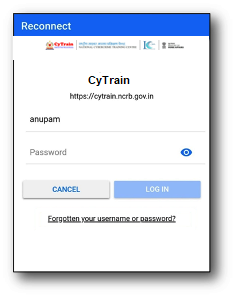 |
STEP 3: DASHBOARDOnce logged into the App, you will see the Dashboard, and Site home tabs on the home screen of the app. In the Dashboard area you can see the ‘Recently accessed courses’ section and ‘Course overview’ section showing the completion progress report bar on the course you are already enrolled in. |
 |
STEP 4: COURSE ACCESSNow you can access the courses with activities to learn and attempt all the quizzes by your phone from anywhere. Courses are available in Chapter format contains topics and other contents in various formats like pdf, youtube link, exl, doc, ppt, videos etc. |
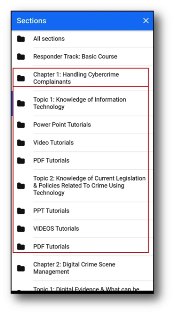 |